PC Stick Mini Computer Stick with Intel Atom Z8350 & Windows 10 Pro 4GB RAM 64GB ROM Support 4K HD,Dual Band WiFi 2.4G/5G, Bluetooh 4.2,Support Auto-On After Power Failure AIOEXPC
PC Stick Mini Computer Stick with Intel Atom Z8350 & Windows 10 Pro 4GB RAM 64GB ROM Support 4K HD,Dual Band WiFi 2.4G/5G, Bluetooh 4.2,Support Auto-On After Power Failure AIOEXPC
Couldn't load pickup availability
Brand: AIOEXPC
Features:
- 【CPU & OS】This PC Stick Has Quad-Core Intel Atom X5-Z8350 Processor With A Base Frequency Of 1.44 Ghz And Up To 1.92 Ghz In Burst Mode. Pre-Installed Windows10 Pro (64bit) Operating System.This Mini Computer Stick Support Auto-On After Power Failure: Step 1: Power Up Your Pc Stick And Press “Esc” To Enter Bios.Step 2:Select Menu "Advanced" Then "System Component",Press Enter. Step 3: Select Menu "Poweron After G3",Press Enter Again. Step 4:Select "Enabled", Press F4 To Save.
- 【MINI & QUIET】This Pocket Pc Stick Is So Mini, Product Size (3.9*1.5*0.5) Inch, You Can Easily Put It In Your Pocket Or Handbag When You're On Business Or Traveling. It'S So Quiet When It Works, Because It Has A Very Quiet Fan,The Fan Allows The Heat Generated By The Computer To Cool Down Quickly, So That The Portable Computer Stick Can Work Better.
- 【WI-FI & BLUETOOTH】This Mini Computer Stick Has Dual Band Wi-Fi (2.4g&5g) + Bluetooth 4.2, Stronger And More Stable Wifi Wireless Signal,Makes Everything Like Online Homework, Class Work, Word Processing,Internet Surfing , Online Shopping,Streaming And Video More Smoother. Bt 4.2 Support Connect Device And Respond To Running Instructions Faster.
- 【INTEL HD GRAPHICS 】Intel Hd Graphics 400 Can Support 4k Hd Video Playback Perfectly And Bring You More Visual Effect,Mini Pc Stick Windows 10 Pro.
- 【EXPAND STORAGE】This Intel Stick has built-in 4GB DDR 64GB EMMC,Support Micro SD Card(Not Include) Up To 128GB.
Binding: Personal Computers
model number: S5
Details: Tips To Better Use This MINI PC 1. This MINI PC Stick Support Auto-On After Power Failure : Step 1: Power Up Your Pc Stick And Press “Esc” To Enter Bios.Step 2:Select Menu "Advanced" Then "System Component",Press Enter. Step 3: Select Menu "Poweron After G3",Press Enter Again. Step 4:Select "Enabled", Press F4 To Save. 2. Add a Micro SD card for saving files and documents. 3. Uninstall any program or app that isn't needed or used. Once done, there was enough space to update Windows. Processor CPU: Intel Atom X5-Z8350 Processor Base Frequency:1.44 GHz Burst Frequency: 1.92 GHz Cache: 2 MB Cores: 4 Storage Memory Size: 4GB Memory Types: DDR3L Hard Disk: 64GB Processor Graphics GPU: Intel HD Graphics 400 Graphics Base Frequency: 200 MHz Graphics Burst Frequency: 500 MHz I/O Specifications USB: 1x USB 3.0,1x USB 2.0 Video Interface: 1x HDMI 1x Micro SD Card Slot 1x DC Power Port 1x Power Key 1x Reset Wireless Technology Wi-Fi: 2.4G/5G Built-in WiFi Bluetooth: BT 4.2 Package List 1x Mini PC Stick 1x Power Adapter 1x HDMI Cable 1x User Manual
EAN: 0194467208809
Package Dimensions: 5.0 x 4.8 x 2.2 inches
Share





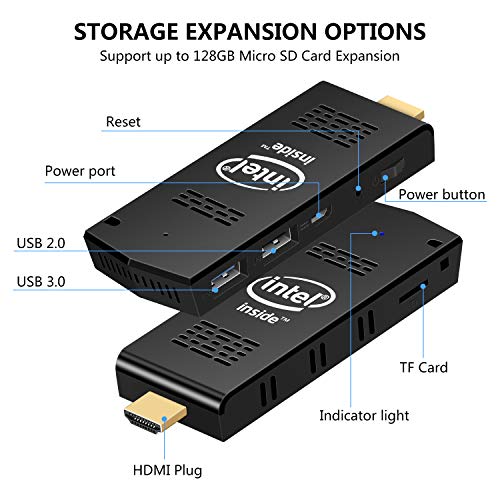

IT Support MSP is a participant in the Amazon Services LLC Associates Program, an affiliate advertising program designed to provide a means for sites to earn advertising fees by advertising and linking to store.itsupportmsp.com








